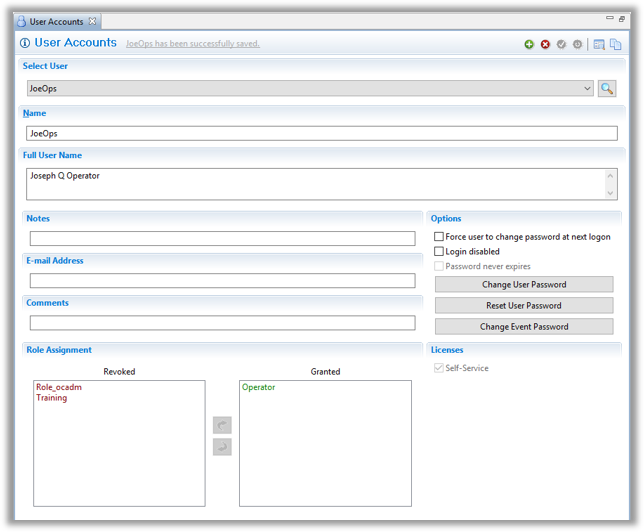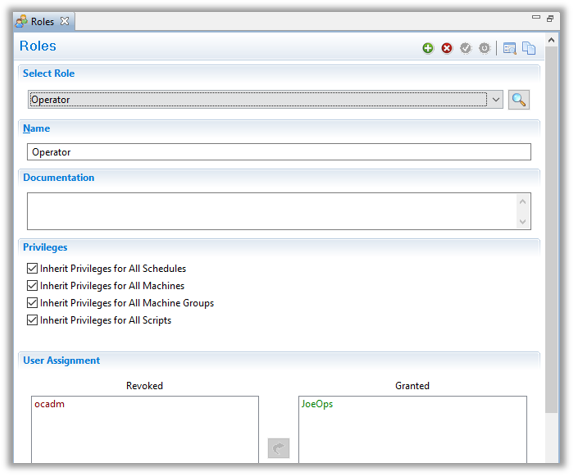User Accounts and Role Management
Solution Manager
Access Management
Users Accounts
- User Accounts are Individual sign-ons and are required for access to OpCon
- Once authenticated, User Account inherits Privileges through Roles
- Required Fields
- User Login ID (Name)
- Full User Name
- E-mail Address
- This is required for Email Escalation (to be covered later in this Unit)
- If the field is not editable, the SMTP connection information is not configured within OpCon
- At least one assigned Role
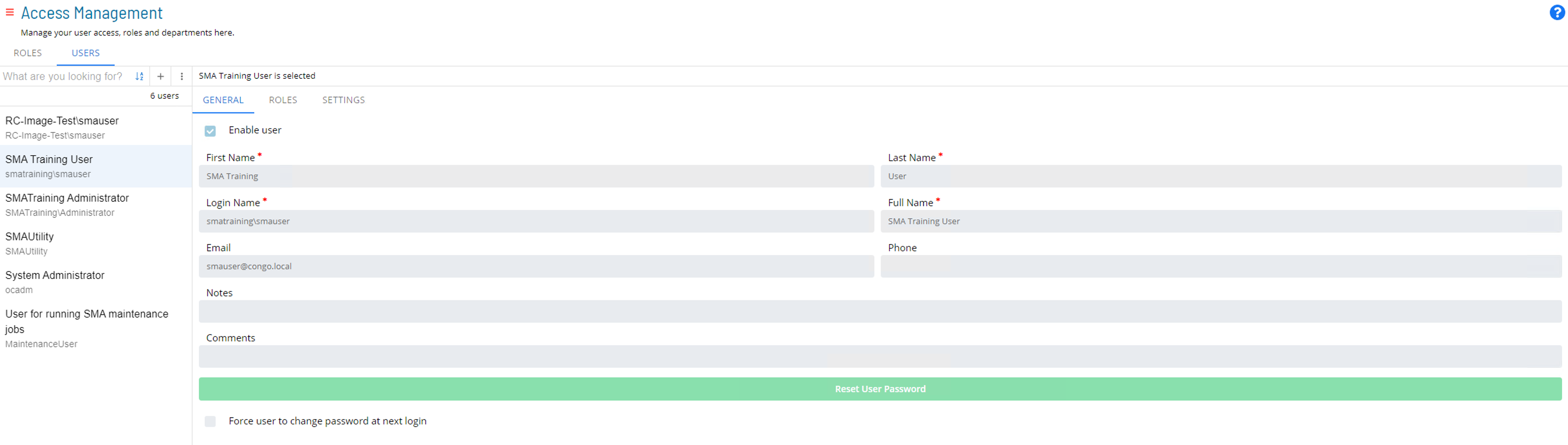
Roles
Roles are used to maintain Privileges for multiple User Accounts
- Roles are assigned to User Accounts
- The User (Administrator) must be in the
ocadmRole or a member of a Role with All Function Privileges or All Administrative Functions to manage Roles and User Accounts - Privileges are granted by the Administrator to a specific Role
- Inherit Privileges check boxes:
- If marked: Role will automatically include Privileges granted for all items including all new items
- If not marked: Role will only include specific Privileges granted
- Inherit Privileges check boxes:
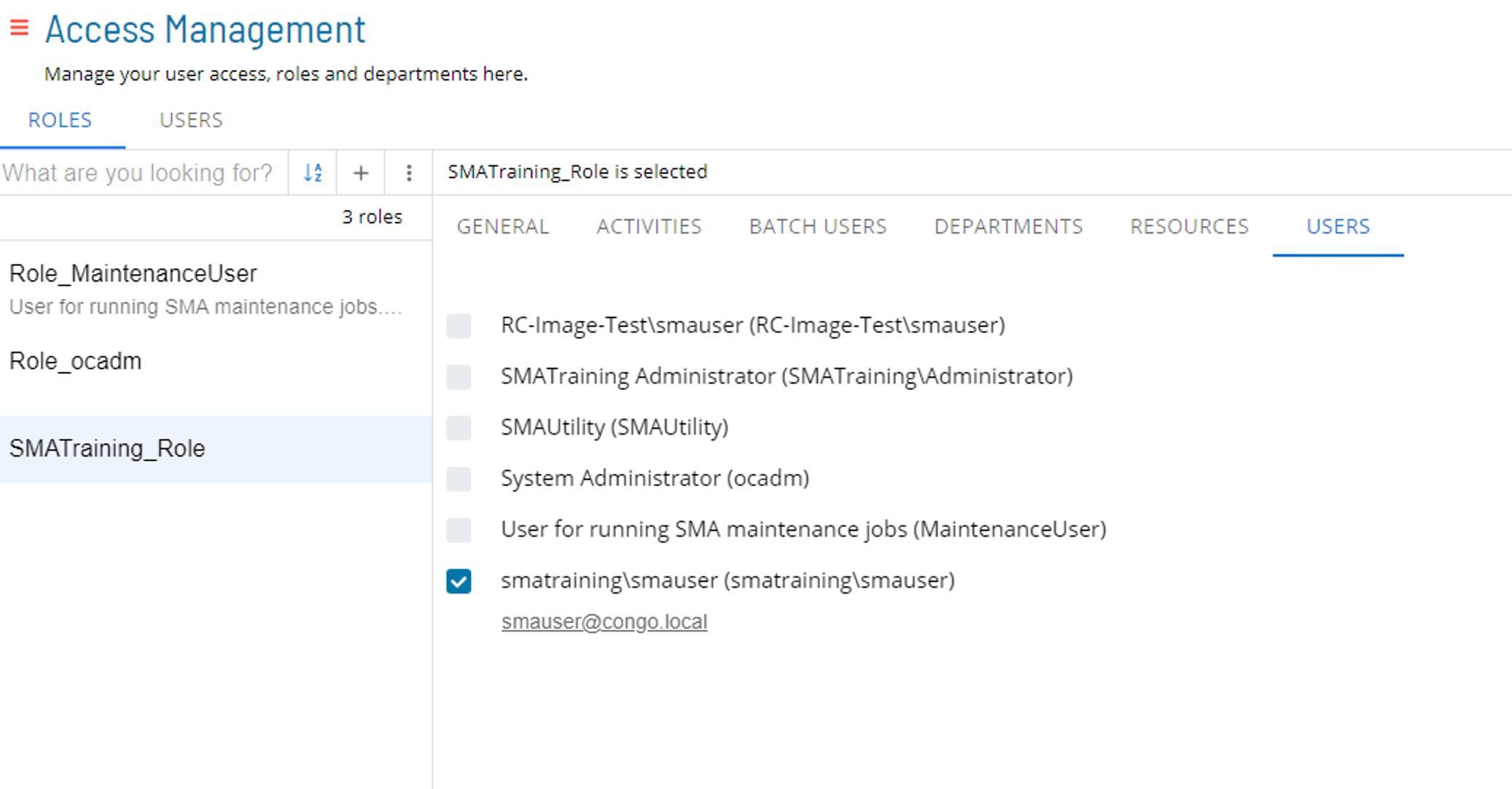
LDAP Monitor
- LDAP Monitor allows integration of network security for User Accounts with automatic logins to OpCon
- LDAP Monitor checks the LDAP server to sync Active Directory Groups with OpCon Users
- Can exist in Active Directory or OpenLDAP
- LDAP Monitor does not currently support Organizational Units in Active Directory
- Organizational Unit users must be placed in a Group to be found and synced
- OpCon Administrator can define the LDAP Group name and default OpCon Role
- Can exist in Active Directory or OpenLDAP
- LDAP Monitor is an optional component that must be configured in the
SMAServMan.inifile - Program name is
SMALDAPMon.exe - Managed by the Service Manager
- Configuration file is
SMALDAPMon.ini - Resides in the
<Configuration Directory>\SAM\folder - Further specifications for LDAP Setup can be found in User Help